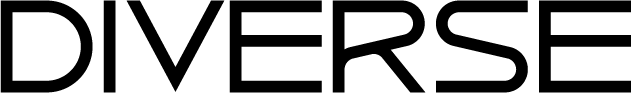About resetting password
Due to the system change,
Passwords registered before Thursday, January 26, 2023 have been reset.
If you haven't reset your password yet,
Please follow the steps below to reset your settings.
*If you are using DIVERSE for the first time after January 26, 2023, please register as a new member before making a purchase.
Register Now
STEP 1
Please click the button below to proceed to the password setting screen.
* A screen for resetting your password will open.
STEP 2
A screen like the one below will open,
Please enter your registered email address in the email box and press the "Send" button.

*If you have not yet registered, please create a new account here .
STEP 3
A URL for resetting your password will be sent to your registered email address, so please follow the instructions to reset your password.
If you don't receive an email:
There may be cases where emails sent to free email addresses such as hotmail, Yahoo! mail, and Gmail, or to mobile email addresses, cannot be delivered. We apologize for any inconvenience this may cause.
This may be due to the security software on your computer or the reception settings of your email software, so please check the following.
◆Please check your spam folder.
If you use a free email address such as Yahoo! Mail or a mobile phone address, the email may have been rejected as spam or may have been sorted into your spam folder.
Please check your spam folder before contacting us.
If you use free email services such as Hotmail or Yahoo! Mail, and an email is sorted into the spam folder, it may be automatically deleted within a few days.
Please note that as a security measure, emails may be automatically deleted before reaching your inbox.
◆ For customers using the domain-specific reception function
We apologize for the inconvenience, but please make sure that you can receive emails from our email address [info@diverse-web.com] or domain [@diverse-web.com].
*If you are using a mobile phone address, please configure your reception settings from the "Domain Reception Settings" and "Spam Filter" settings screens.
*The setting method varies depending on the carrier you have a contract with. Please contact your local carrier.